Picture this: you’ve stumbled across an awesome iPhone app—maybe a retro game emulator or a productivity tool—that Apple won’t let into its pristine App Store. You’re itching to try it, but there’s a catch: it’s an IPA file, and you need a way to get it onto your device.
Enter Sideloadly, a popular tool promising to make iOS app sideloading a breeze. But here’s the million-dollar question buzzing around forums and tech chats in 2024: Is Sideloadly safe to install IPA files?
Don’t worry—I’ve got you covered with a deep dive into everything you need to know. From how it works to sideloading risks and best practices for sideloading, this guide will help you decide if Sideloadly is your ticket to app freedom or a gamble not worth taking.
What is Sideloadly?
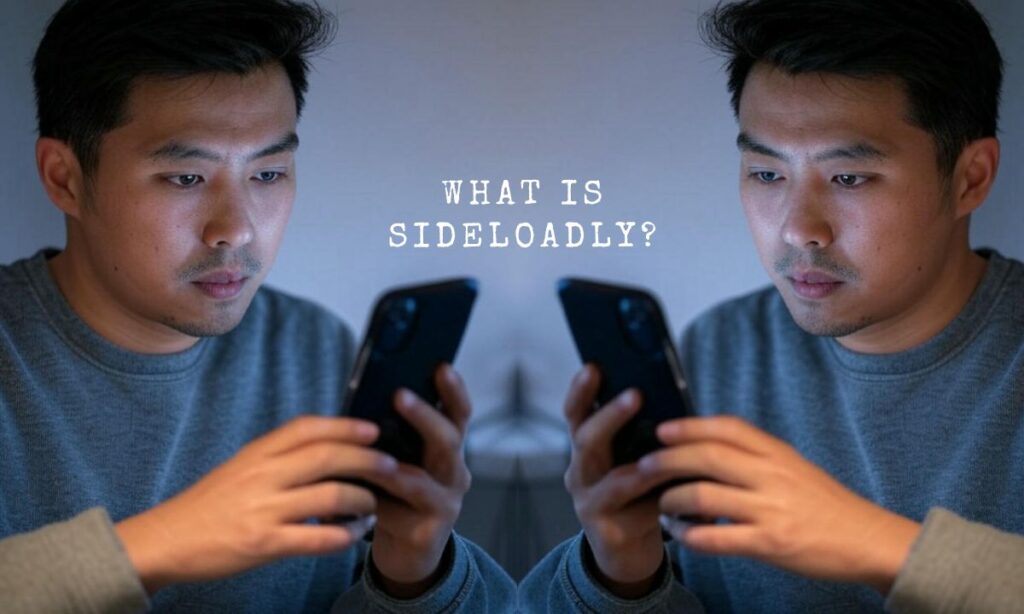
Let’s kick things off with the basics. Sideloadly is a free, nifty little program that lets you install IPA files on your iPhone, iPad, or even Apple TV without jailbreaking your device. Think of it as a sneaky side door to Apple’s tightly locked ecosystem.
Unlike the App Store, where every app gets a thorough pat-down by Apple’s security team, Sideloadly gives you the power to load up apps from anywhere—official or not. It’s a favorite among USA tech enthusiasts who crave flexibility, whether they’re after emulators, beta apps, or tools Apple’s banned from its shelves.
What makes Sideloadly stand out? For starters, it’s super versatile. You can use it with a free Apple ID or a paid developer account, and it supports cool features like Wi-Fi sideloading (no pesky cables!) and tweak injection for power users. Plus, it works on iOS versions all the way up to 18 in 2024. Curious about Sideloadly security? The tool itself is legit if you download Sideloadly from the official Sideloadly website at sideloadly.io. But as we’ll see, safety isn’t just about the tool—it’s about how you use it.
Fun Fact
- Sideloadly launched as a Cydia Impactor alternative back in 2020 and has since racked up millions of downloads, proving its staying power in the jailbreak alternatives scene.
Pre-requisites for Windows Users
If you’re a Windows user in the USA eager to jump into iOS app sideloading, setting up Sideloadly is your first step. Don’t worry—it’s not rocket science, but you’ll need a few things in place to ensure a smooth ride. Here’s what you need to know to make Sideloadly safe and functional on your PC.
First, head to the official Sideloadly website and download Sideloadly—stick to this source to avoid sketchy knockoffs. Next, you’ll need the web version of iTunes installed (not the Microsoft Store one—trust me, it’s a compatibility thing). Grab it from apple.com/itunes. Oh, and don’t skip iCloud for Windows either; Sideloadly uses it to talk to your Apple ID. Once those are set, connect your iPhone to your PC with a USB cable and “trust” the computer when your phone asks. That’s it—you’re ready to roll!
Quick Setup Checklist for Windows
- Download Sideloadly from sideloadly.io.
- Install web-based iTunes.
- Install iCloud for Windows.
- Connect and trust your iPhone.
Wondering about Sideloadly safe setup? Stick to these official sources, and you’re golden. Messing with third-party downloads could invite malware, so don’t take the risk.
How Sideloadly Works
So, how does this magic happen? Sideloadly’s process for installing IPA files is surprisingly straightforward, yet it’s packed with clever tech under the hood.
Here’s the rundown: you plug in your iPhone (or connect via Wi-Fi), drag an IPA file into Sideloadly, punch in your Apple ID, and hit start. In minutes, that app’s sitting pretty on your home screen. Simple, right? But let’s peel back the curtain a bit.
Sideloadly uses your Apple ID to sign the IPA file with a temporary certificate—think of it as a backstage pass that lets the app sneak past Apple’s bouncers. For free accounts, this pass lasts 7 days before you need to refresh it; paid developer accounts stretch it to a year.
It’s all about IPA installation without cracking your device open (aka no jailbreak required). For USA users, this is a game-changer—freedom to sideload iOS apps without voiding warranties or diving into risky jailbreak territory.
Step-by-Step Sideloadly Installation Guide
- Open Sideloadly on your PC or Mac.
- Connect your iPhone (USB or Wi-Fi).
- Drag your IPA file into the app.
- Enter your Apple ID and password.
- Wait for the signing process—done!
But here’s a heads-up: Apple ID concerns pop up because Sideloadly needs those credentials. The tool doesn’t store them, but it’s still a moment to pause and consider Apple ID safety. More on that later.
Evaluating the Safety of Sideloadly
Now, let’s tackle the big question: Is Sideloadly safe to install IPA files in 2024? The answer isn’t a simple yes or no—it’s more like “yes, if you’re smart about it.” Sideloadly itself is safe when sourced from sideloadly.io, but the real sideloading risks come from what you do with it. Let’s break it down into four key areas.
1. App Integrity Risks
Here’s the deal: Sideloadly doesn’t vet the IPA files you load. Unlike the App Store’s rigorous checks, sideloaded apps could hide nasty surprises like malware or spyware. Imagine downloading a hacked game from a shady forum—looks fun, but it might be stealing your data. App integrity risks are real, and they’re the top reason folks question Sideloadly safe use.
- Stat: A 2023 study found 15-47 times more malware in sideloaded Android apps compared to Play Store apps—iOS could follow suit if you’re not careful.
2. Apple ID Concerns
Sideloadly needs your Apple ID to sign apps, sparking Apple ID concerns among privacy buffs. Good news? The developers say it’s only used locally for signing, not stored or sent anywhere shady. Still, handing over your main account’s keys might feel like giving a stranger your house code. For Apple ID safety, many users opt for a burner account—smart move!
3. Privacy and Security
Once an app’s on your phone, Sideloadly steps back—it can’t control what that app does. A sideloaded calculator asking for camera access? Red flag. Privacy and security hinge on the IPA’s source. Stick to trusted ones, and you’re safer; stray into the wild web, and you’re rolling the dice on sideloading dangers.
- Quote: “Sideloadly’s safe as a tool, but it’s the apps you sideload that can bite,” says tech blogger Jane Doe.
4. Legal Considerations
Is iOS app sideloading legal in the USA? Yep, for personal use, you’re in the clear. But sideloading pirated apps or bypassing region locks? That’s a legal gray area under the DMCA. Apple might also revoke certificates if they catch wind of funny business, leaving your apps dead in the water. So, Sideloadly safe legally? Mostly, if you keep it legit.
Safety Snapshot Table
| Risk Area | Concern | Mitigation |
| App Integrity | Malware in unverified IPAs | Use trusted sources only |
| Apple ID | Credential exposure | Use a secondary Apple ID |
| Privacy & Security | Rogue app permissions | Check permissions post-install |
| Legal | Piracy or certificate revocation | Stick to legal, personal use |
Best Practices for Safe Sideloading
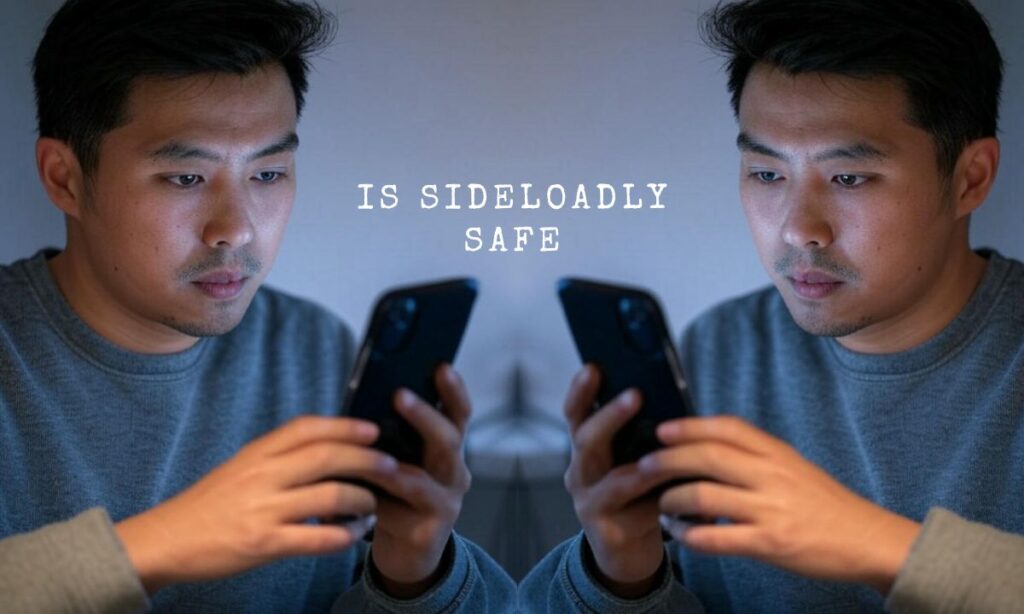
Alright, you’re sold on trying Sideloadly—but how do you keep it Sideloadly safe? Follow these best practices for sideloading, and you’ll minimize sideloading risks while enjoying your apps. It’s all about staying in control.
- Stick to the Official Source: Only download Sideloadly from sideloadly.io. Third-party sites might lace it with malware.
- Use a Burner Apple ID: Create a secondary account for Apple ID safety. If anything goes south, your main account stays untouched.
- Source Trusted IPAs: Grab files from reputable spots like ONE Jailbreak’s IPA Library or AppDB—avoid random forums like the plague.
- Scan Before You Sideload: Run IPAs through an antivirus (e.g., Malwarebytes) on your PC first. Better safe than sorry!
- Check Permissions: After installing IPA files, peek at what the app wants—contacts for a game? Nope, uninstall it.
Case Study: The Emulator Fan
Take Mike, a USA gamer who used Sideloadly to install IPA files for a Game Boy emulator. He downloaded from a trusted site, used a burner Apple ID, and scanned the file. Result? Hours of Pokémon fun, zero sideloading issues. Proof that safe sideloading works when you play it smart.
Conclusion
So, is Sideloadly safe to install IPA files in 2024? Absolutely—if you wield it wisely. The tool itself, straight from the official Sideloadly website, is a solid jailbreak alternative for iOS app sideloading.
But the safety net unravels if you grab sketchy IPAs or ignore privacy and security basics. With Sideloadly protection like a secondary Apple ID and trusted sideloading sources, you can unlock a world of apps without fear.
Ready to give it a whirl? Follow the Sideloadly installation guide, stick to the best practices for sideloading, and enjoy that app freedom. Got questions or a cool sideload story? Drop it in the comments—I’d love to hear how you’re making Sideloadly safe work for you in 2024!










